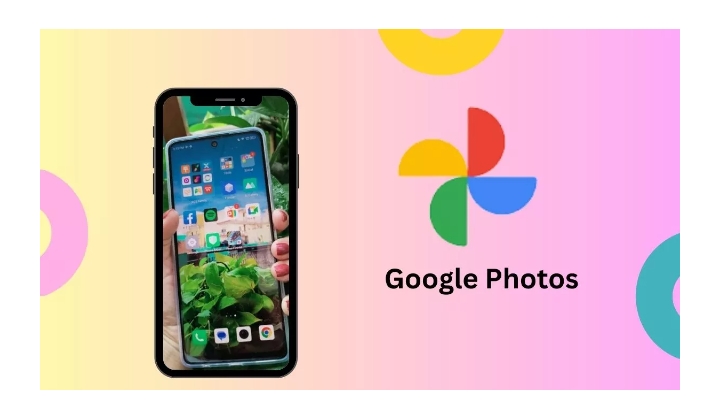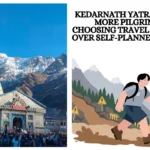Google has recently introduced the Locked Folder feature in its Photos which will give more security to the photos. In this, you will be able to keep some photos safe in a separate folder with the passcode. Although earlier you did not get the facility of backup, but now the company has added this facility. Google has talked about changing this feature with its latest announcement.
Google keeps on bringing new updates from time to time for the users. The biggest reason for this is the security and privacy of the users. Continuing this trend, the company has introduced the locked folder in Google Photos for the users. This feature gives you a passcode based feature to keep your sensitive photos separate from regular photos. Simply put, Google Photos has a dedicated passcode-based locked folder that keeps your important photos safe.
There was no backup facility. Let us tell you that the locked folder feature of Google Photos did not provide the option of backup, that is, at that time users did not have the option to backup the photos and videos saved in the locked folder. However, with its latest announcement, Google has said that this feature will be changed and in the coming time, you will be able to choose whether you want to add locked folders to the backup or not. This feature gives users access to photos saved in locked folders on various platforms, including iOS and the web.
How to Backup a Locked Folder First, open the Google Photos app on your Android phone or tablet. Now sign in to your Google Account. After this tap on your profile image or primary. Now on the left, click Locked Folder. Then tap on Setup Locked Folder. Use your device screen lock when prompted. Finally, turn on Backup of Locked Folders to enable backup of locked folders.
Once you’ve set up Locked Folder and enabled the backup option, you’ll need to access it on the web and on iOS. After enabling it go to Google Photos on you other device. Then go to the locked folder and then enter your passcode to access the photos and videos in the locked folder.