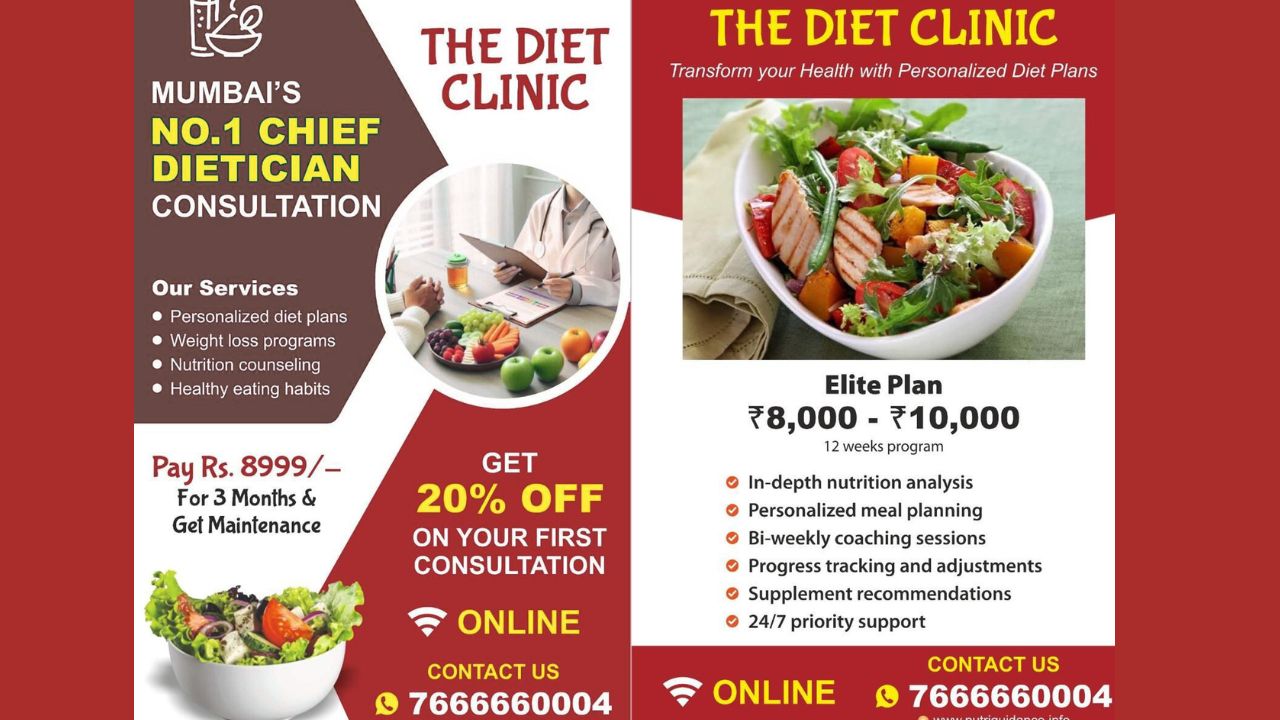How To Use Google AI Search Google’s AI Search Search Generative Experience can now be used in India as well. This feature was earlier available only in America and Japan. Now Indian users can also make their experience of finding information on the Internet much better than before with Google AI Search Search Generative.
With Google’s Search Generative Experience, you get a better experience finding information on the Internet. Searching for information on the Internet is faster and easier than ever before with SGE (Search Generative Experience). Not only this, SGE will help in gathering better and deeper information about any content.
How Google AI Search is different from Google Search Actually, with Google’s AI Search you get many answers for information. For example, if you make a purchase of a product, then you get the information in the form of a summary on the screen. From among the many answers, you can choose the answer which you think is correct. You can use ask a followup question for more information.
Actually, at present the facility of Search Lab has been made available only for America, Japan and now India. It can be used in English, Hindi and Japanese languages.
What things are necessary for Google’s search generative experience You must have an Android phone You must have the latest version of the Google app on the phone You must be over 18 years old You must have a personal Google account
How to turn on Google’s Search Generative Experience feature: To use Google’s Search Generative Experience, you have to first open the Google app. You will have to log in to the Google app with your Google account. If Incognito mode is on on Google app then it has to be turned off. Now you have to tap on the Labs icon on the top left of the app. The experiment has to be turned on on the SGE card. Must read and agree to the terms and conditions
Now coming to google.com, you have to type your question in the search box. Along with doing this, you will be able to see a banner of Generative AI below the search box. As soon as you tap on Search, Google’s generative AI search will do the work for you. Google’s generative AI search will work on half of web searches to find answers as quickly as possible. Google SGE follow-up questions can also be asked in converse mode.
Google introduced Search Generative Experience at its annual event Google I/O 2023. This tool of the company is an AI powered feature. Search Generative Experience works like an AI chatbot.