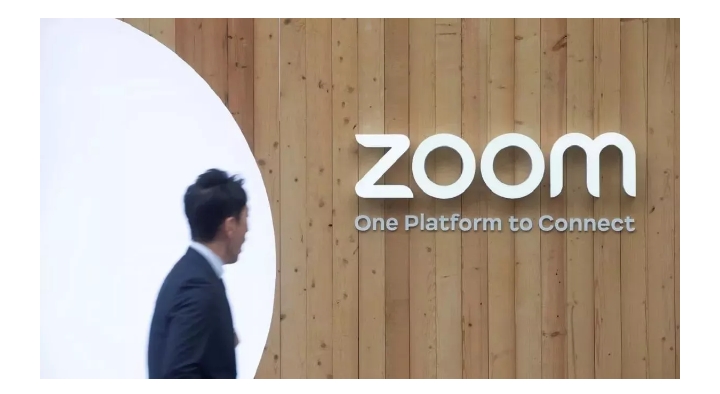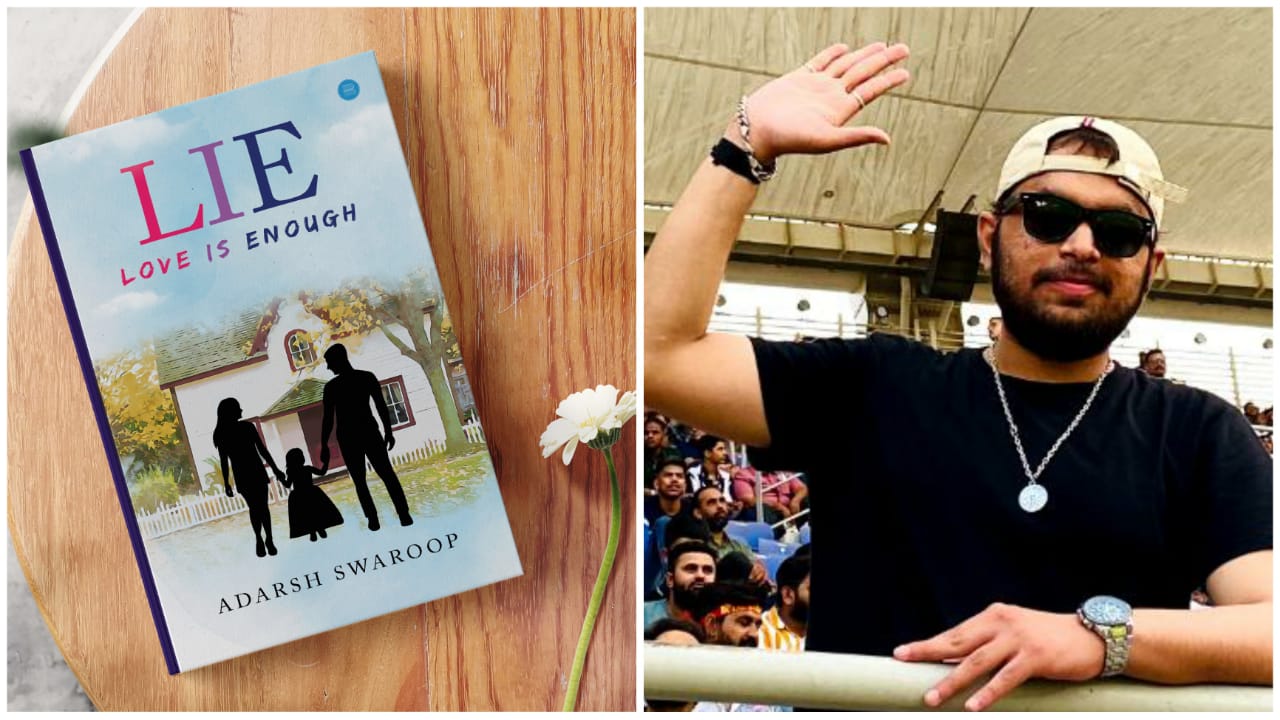Zoom Notes Feature Video communication platform it has announced a new feature for users. The company is going to roll out a Zoom Notes feature for users. After the this Notes feature, users will no longer need any third party app for taking notes during meetings. The new feature can be used before, during and after the meeting.
If you use the video communication platform Zoom, then this new update can be of use to you. Actually, the company has announced a new feature for the users. The company is going to roll out a Zoom Notes feature for users. With the help of this feature, users will be able to create, share and edit text documents on the platform.
After the this Notes feature, users will end the need for any third party app for notes during the meeting.
How will this Notes work?
User can use Zoom Notes in three ways
: before the meeting
: with the meeting
: after meeting
Before the meeting: Zoom Notes allows users to create notes. Along with this, the user can share notes with other members in advance even before the meeting starts.
Together in a meeting: Zoom Notes allows users to create notes during a meeting. Users can collaborate with other members by sharing notes during the meeting.
After the meeting: Notes can be used even after the meeting has ended. These notes can be shared with other members after the meeting.
How to access Zoom Notes
Notes can be accessed from the in-meeting navigation bar.
You can start new notes during the meeting.
The user creating the notes will have the facility of sharing sessions.
In Zoom Notes, users will also get the facility of formatting options like bullets, colors, fonts.
Users will also be able to add images and links in Zoom Notes.
Note creators will also be able to give access to other users.
Members joining late will be able to find notes in the Notes tab of the Zoom client.